[:zh]
(1)EditText控件详解
编辑框使用EditText表示,作用是在屏幕上显示文本输入框。编辑框可以输入单行文本,也可以输入多行文本,还可以指定是的文本(如密码、电话号码、日期等)。编辑框的基本语法格式如下。
<EditText
属性列表
/>
| XML属 性 | 说明 |
| android: hint | 为空时显示的文字提示信息,可通过textColorHint设置提示信息的颜色 |
| android:inputType | 设置文本的类型,用于帮助输入法显示合适的键盘类型。有如下值设置:none、text、textCapCharacters字母大小、textCapWords单词首字母大小、textAutoComplete自动完成、phone电话号码、datetime时间日期、date日期、time时间等 |
| android:password | 以小点.显示文本 |
| android:phoneNumber | 设置为电话号码的输入方式 |
(2)文字填空题(1 分)
//在空白处填入适当代码,使编辑框为空时默认显示“Hello World”。
<EditText
android_layout_width="fill_parent"
android_layout_height="wrap_content"
android_textColor="#DDDDDD"
_________________
android:id ="@+id/et"
android:maxLength = "10"
/ ></EditText/ > ANSWER:android:hint="Hello World"
按钮使用Button表示,作用是在屏幕上显示一个按钮。按钮的基本语法格式如下。
<Button
属性列表
/>
(4)文字填空题(1 分)
在空白处填入适当代码,使按钮显示文字“点击”。
<Button
android_layout_width="fill_parent"
android_layout_height="wrap_content"
______________
></Button> ANSWER:android:text="点击"
(5)实战代码、视频、截图
5.1界面编程实战1:实战视频
5.2相应XMl代码:
<?xml version="1.0" encoding="utf-8"?>
<LinearLayout xmlns_android="http://schemas.android.com/apk/res/android"
android_orientation="vertical" android_layout_width="match_parent"
android_layout_height="match_parent">
<LinearLayout
android_layout_width="match_parent"
android_layout_height="wrap_content"
android_gravity="center_horizontal"
android_orientation="vertical">
<TextView
android_layout_width="match_parent"
android_layout_height="wrap_content"
android_text="注册新用户"
android_gravity="center_horizontal"
android_textSize="12pt"
android_textStyle="bold"
/>
</LinearLayout>
<TextView
android_layout_width="wrap_content"
android_layout_height="wrap_content"
android_text="用户名:"
android_textSize="10pt"/>
<EditText
android_layout_width="match_parent"
android_layout_height="wrap_content"
android_hint="请填写登陆账号"
android_selectAllOnFocus="true"
android_id="@+id/editText" />
<TextView
android_layout_width="match_parent"
android_layout_height="wrap_content"
android_text="密码:"
android_textSize="10pt"
/>
<EditText
android_layout_width="match_parent"
android_layout_height="wrap_content"
android_password="true"
/>
<TextView
android_layout_width="match_parent"
android_layout_height="wrap_content"
android_text="电话号码:"
android_textSize="10pt"
/>
<EditText
android_layout_width="match_parent"
android_layout_height="wrap_content"
android_hint="请填写您的电话号码"
android_phoneNumber="true"
android_selectAllOnFocus="true"
/>
<TextView
android_layout_width="match_parent"
android_layout_height="wrap_content"
android_text="出生日期:"
android_textSize="10pt"
/>
<EditText
android_layout_width="match_parent"
android_layout_height="wrap_content"
android_hint="请填写你的出生日期"
android_inputType="date"
android_selectAllOnFocus="true"
/>
<LinearLayout
android_layout_width="match_parent"
android_layout_height="wrap_content"
android_gravity="center_horizontal">
<Button
android_layout_width="wrap_content"
android_layout_height="wrap_content"
android_text="注 册"
/>
</LinearLayout>
</LinearLayout>
<!--author CYJ 2018-01-22 -->
(6)源码链接
往期链接:<Android界面编程> 任务一 酱油诗词赏析
[:]



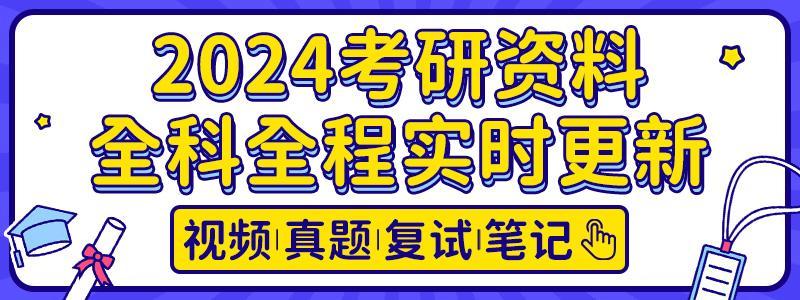

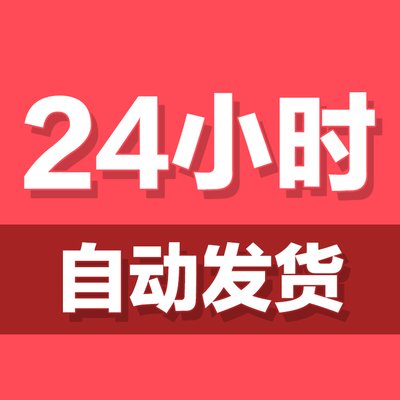
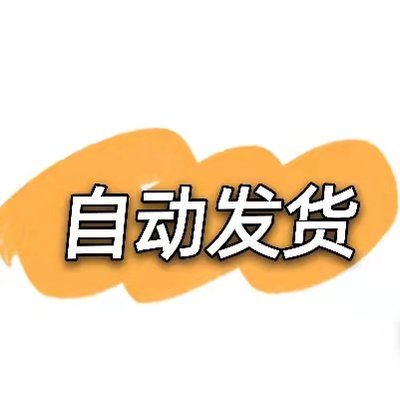

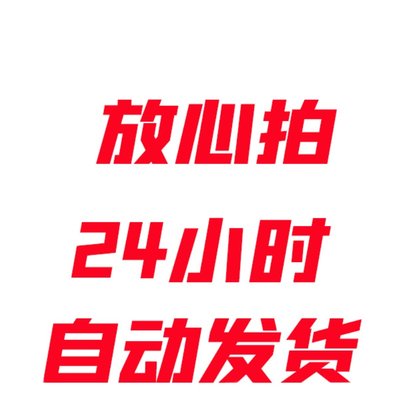
![[:zh]红包二维码[:]](https://p3.ssl.qhimgs1.com/sdr/400__/t049470cf882fd8327d.jpg)



